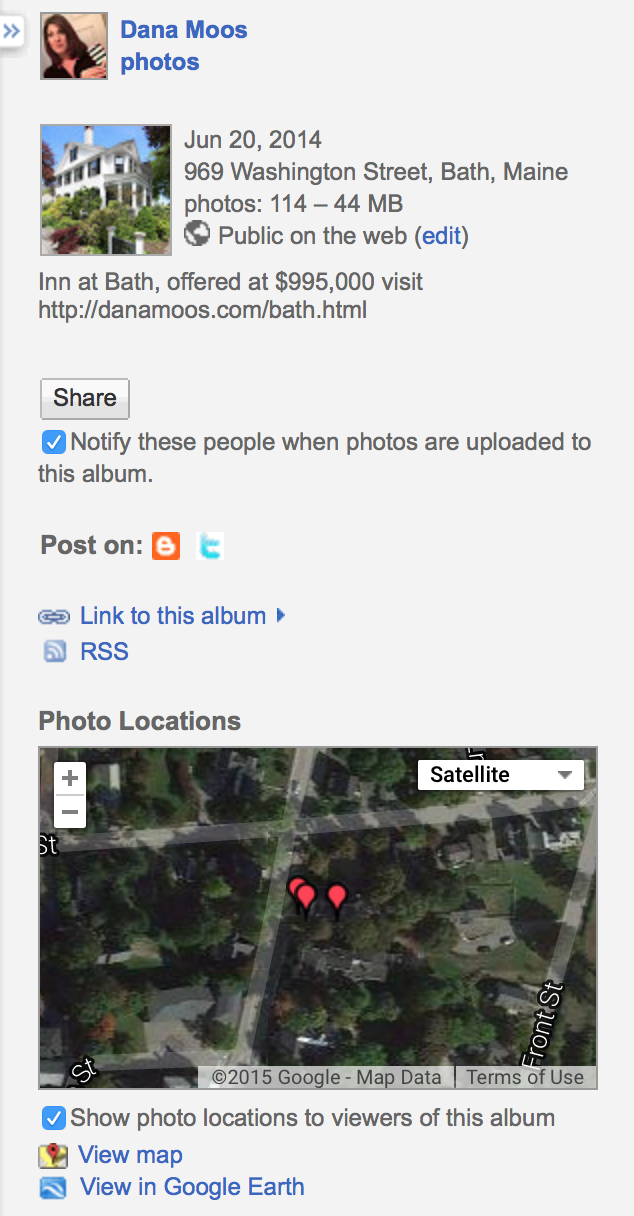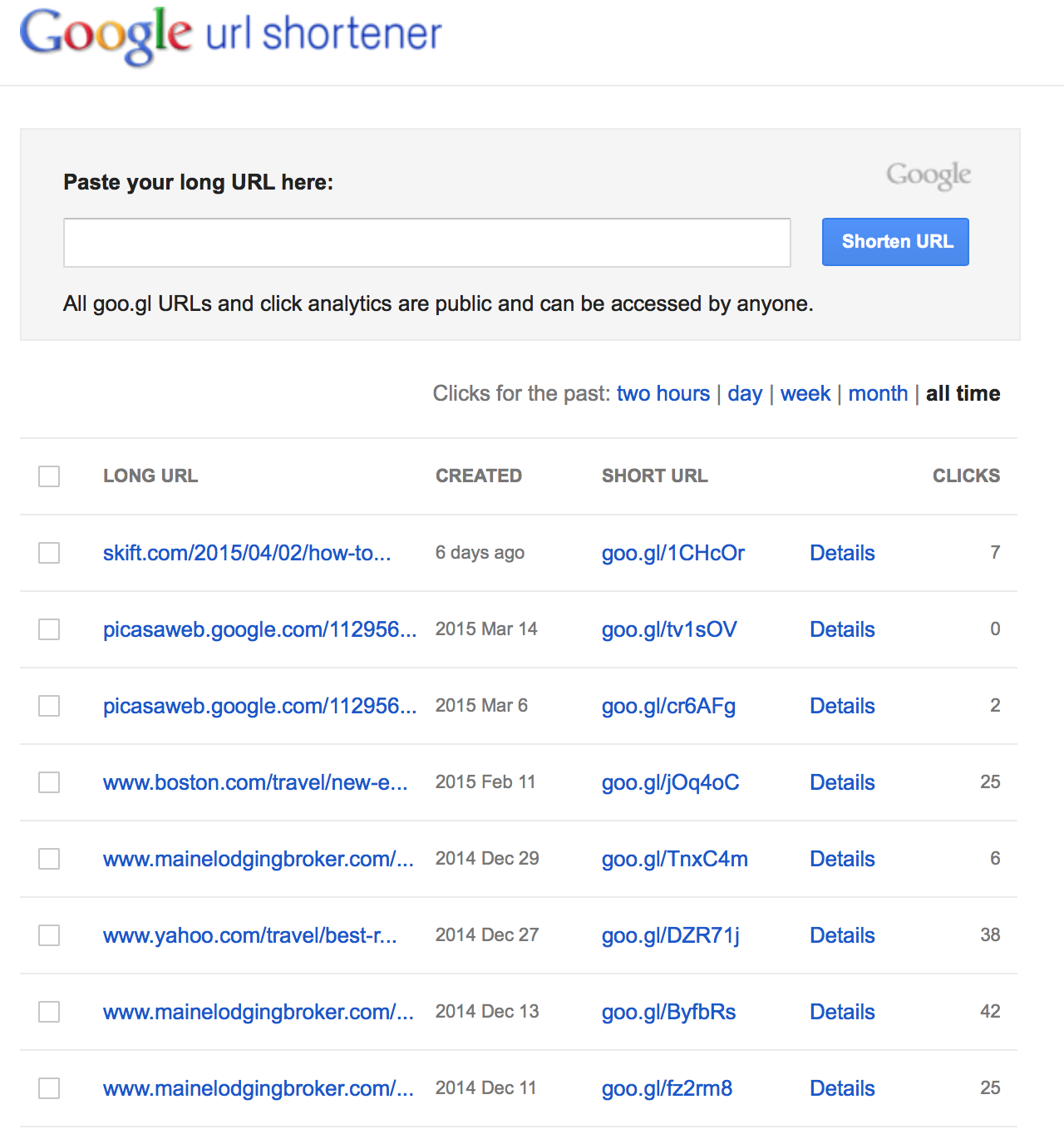To get the most Google juice (organic web exposure) from your blog posts, photos or websites, always think about SEO, or “search engine optimization”. The more links back to your sites, the more your posts can be picked up by the search engines. And the more locations you can get your photos or posts, the better. And it’s free. More exposure = more business. With free exposure. A no brainer? Pretty much.
- The post with text AND images gets published in Blogger (I also use Weebly and WordPress). I use links, tags and categories in my posts. If you have images in your posts, your images should be embedded with tags or text if that’s an option, because search engines can’t “read” images, only text. Images should always be tagged, captioned or embedded with alternate text.
- I use goo.gl to shorten links (why? well, for one, it’s just another public platform where your links can be found; and it’s great for Twitter since you’re limited to 140 characters!)
- I add my photos to albums in Picasa (see photo below)
- The photos in Picasa can be tagged with the location
- The photos with location are then visible in Google Maps and Google Earth
- Many of my posts (should be all) are shared on Google+ in various circles and groups
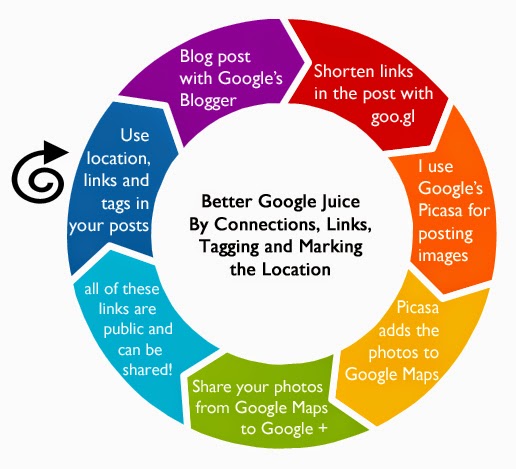 |
| Got Google Juice? |